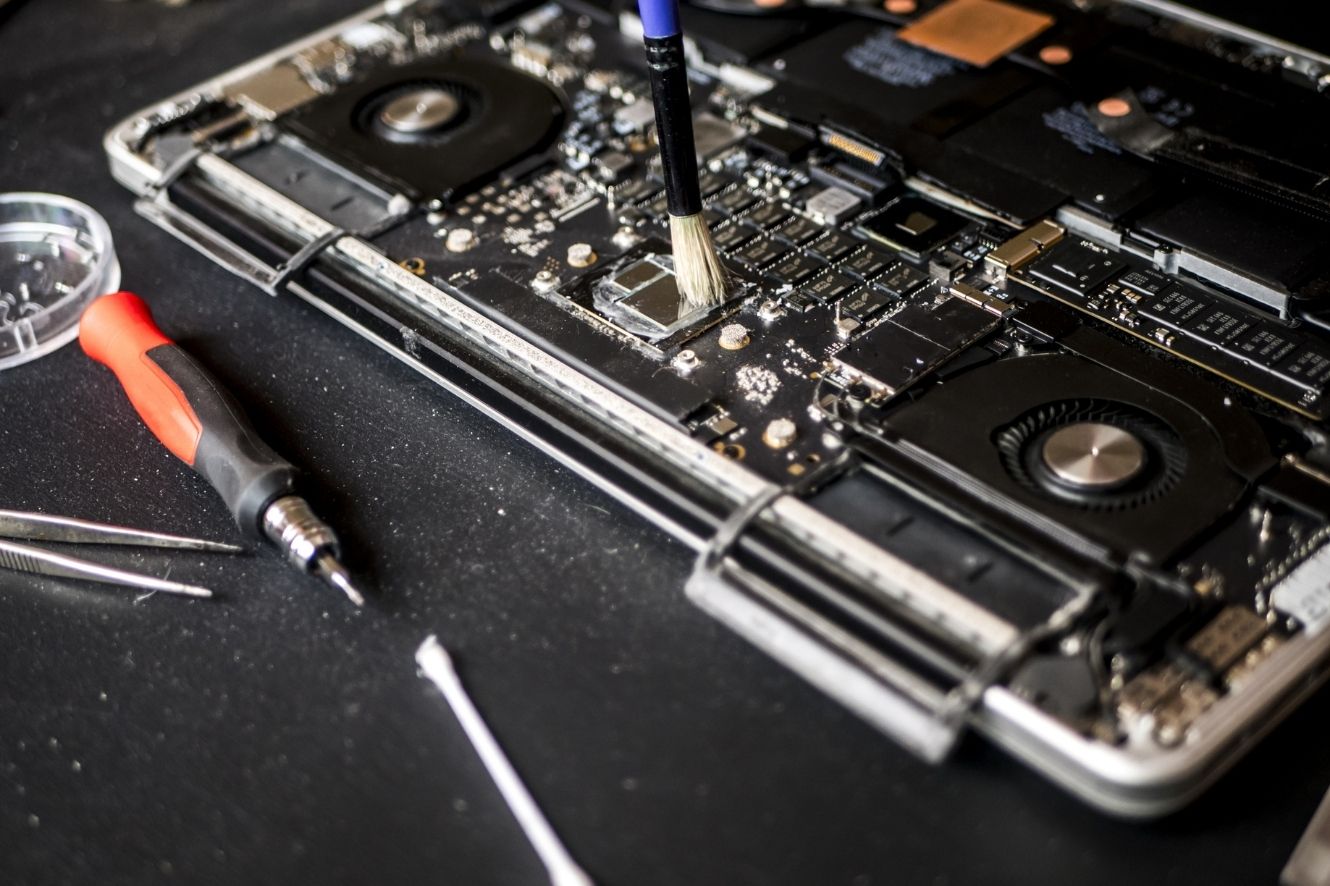If you don’t carefully keep an eye on everything your phone decides to save, you could end up with a lot of junk on your iPhone that you don’t need. Having that extra free space isn’t just useful for storing things you actually care about; it also prevents your phone from slowing down over time. It might seem like you can only delete so much before there’s nothing left you can do. However, we have a few tips and tricks to free up space on your iPhone that should help.
Stop Storing Text Permanently
If you’ve had your iPhone for a while, you likely have lots of texts stored in your phone’s memory. The issue here is that Apple iPhones keep all text messages indefinitely by default. This means you could still have texts saved on your phone from years ago, depending on how long you’ve had your phone. You can turn this feature off by going into your Message History and changing how often your phone gets rid of texts.
Disable Photo Stream
While some people find the iPhone’s Photo Stream feature helpful, it has very situational applications that most people won’t ever really need. However, if you leave Photo Stream on and never use it, you’re essentially saving copies of photos you already have stored in your phone for no reason. An easy tip for freeing up space on your iPhone is to disable Photo Stream entirely. You most likely won’t even miss it.
Back Up Important Files Elsewhere
Many of the things you store on your iPhone don’t need to stay there when you have the option of using cloud storage. Storing important documents and pictures in a cloud instead of your phone can leave a ton of free space open. Most applications, including your camera, have the option to automatically back up things you save on your phone to a cloud storage option such as Google Cloud. Use this ability to keep your iPhone free for other things.
Switch to Music Streaming
If you’re into lots of different music, you likely have a ton of it on your iPhone. Individual songs don’t take up too much space. But over time, they can add up. Rather than save every bit of music you like on your iPhone, switch to a streaming service, such as Apple Music or Spotify. One service or another likely has most of the music you like already on it.
Need a high-quality pre-owned iPhone for yourself or someone you know? Head to Wamatek today for iPhones rigorously inspected for quality.