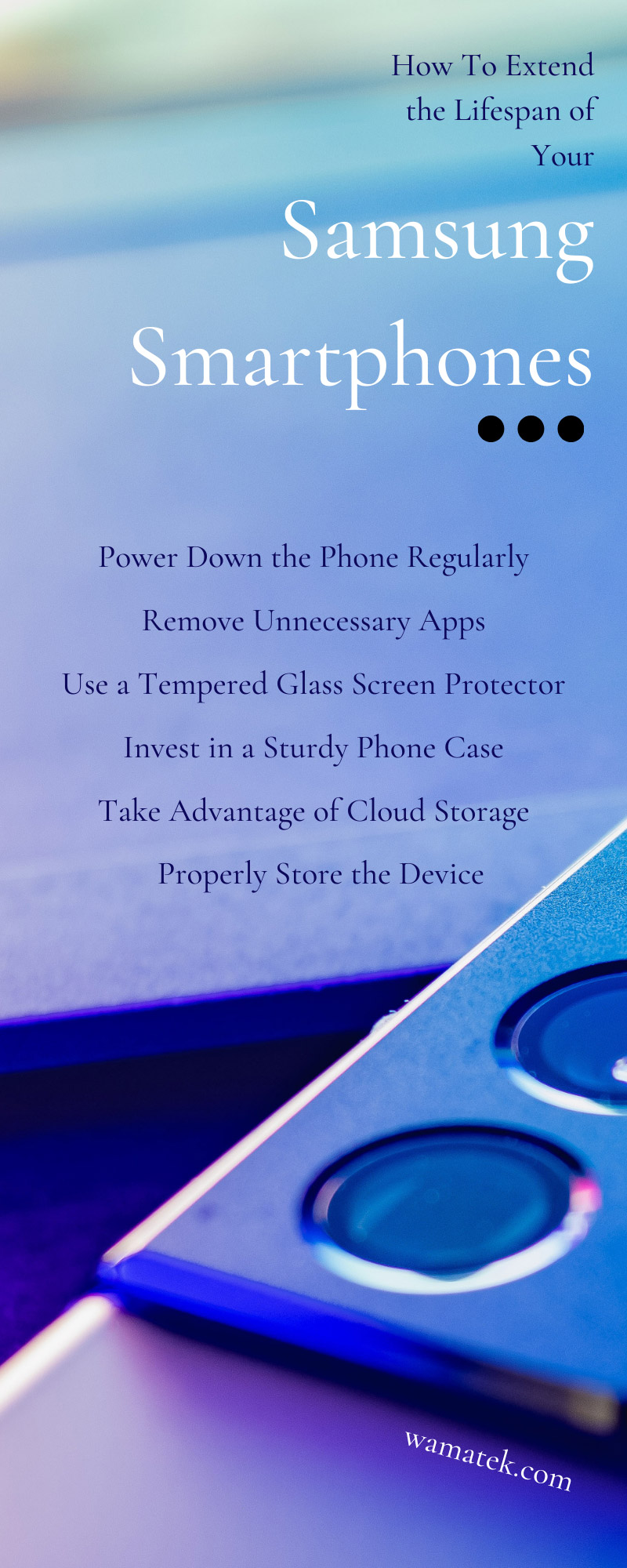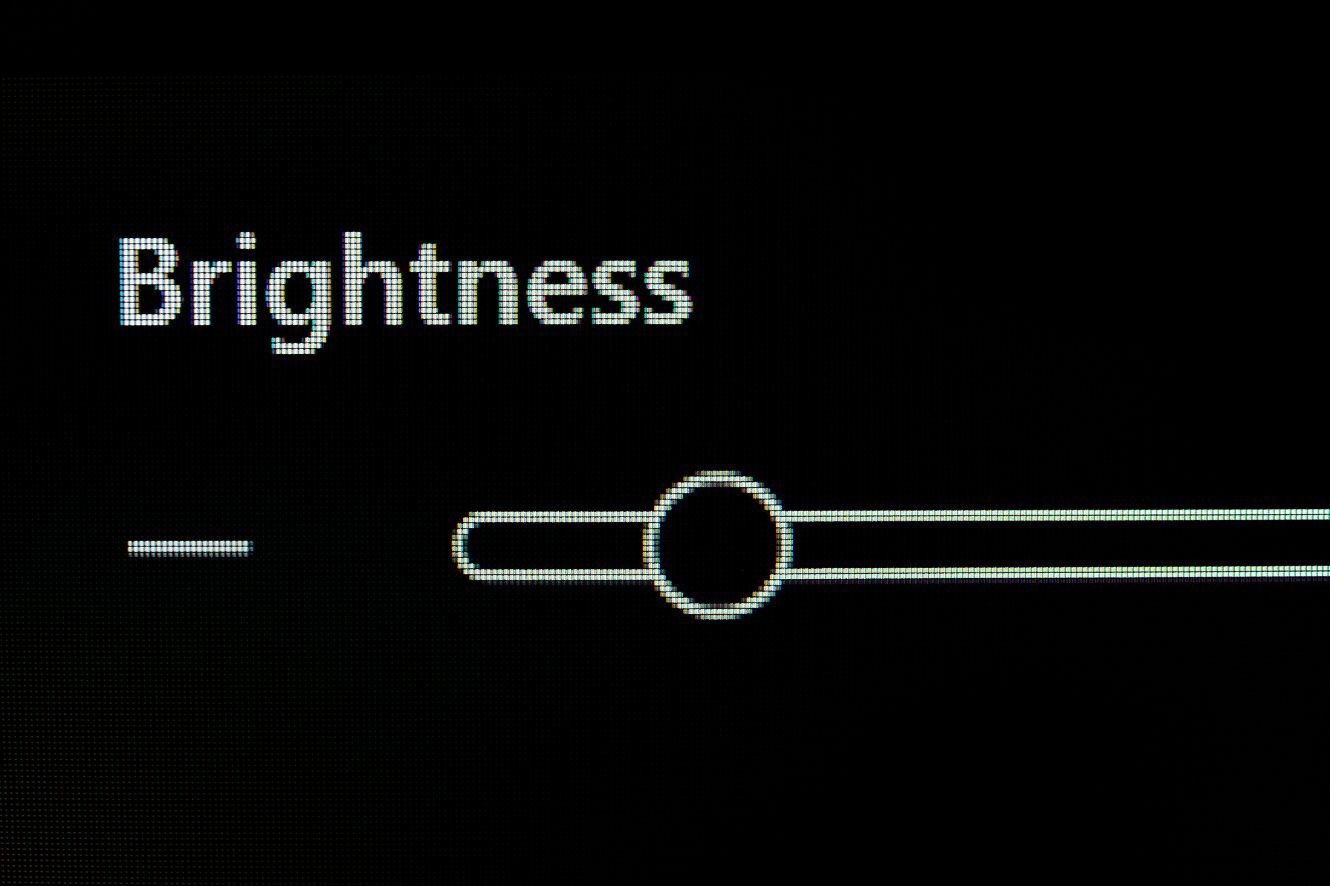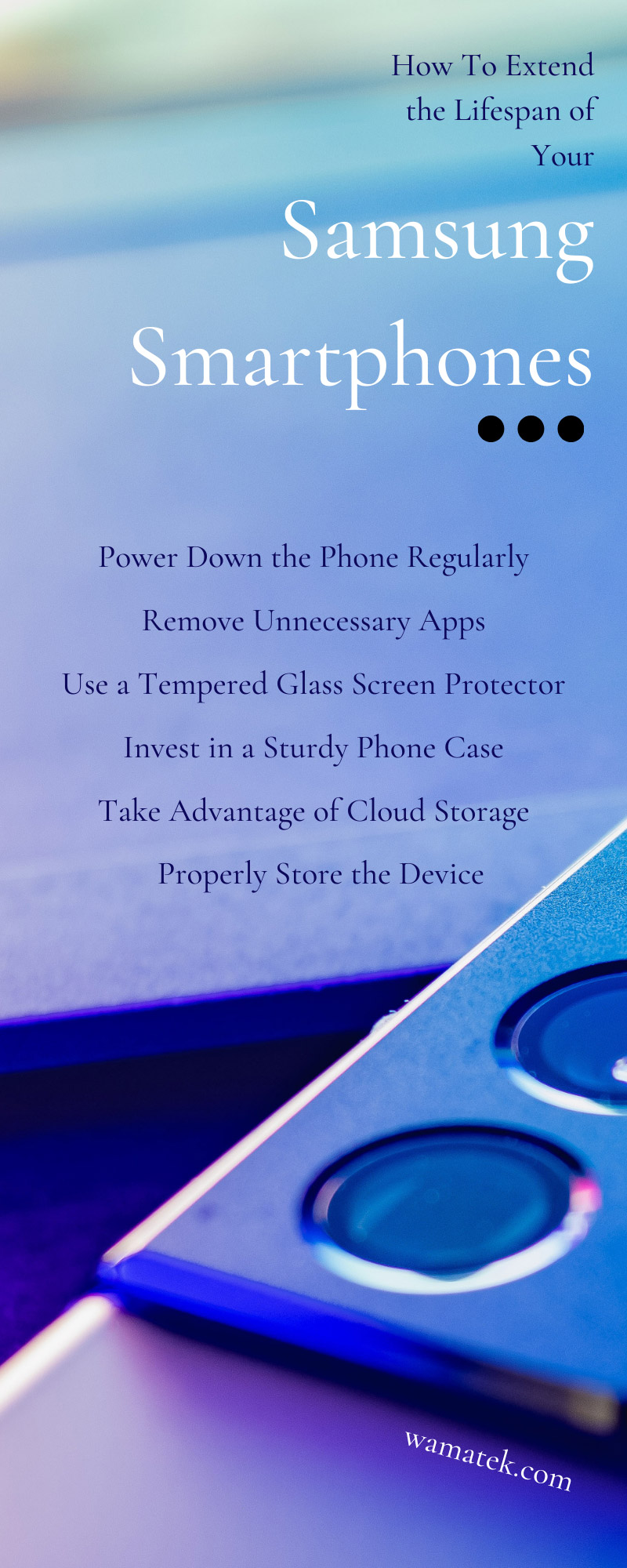It’s inevitable that the longer you use your smartphone, the slower it will become. With new models constantly coming out, along with numerous software updates, you’ll start to notice the phone slow down quite a bit in functionality. Luckily, there are ways to extend the lifespan of your Samsung smartphone, and if you want to hold onto your phone and use it for a few years longer, then you must start implementing these strategies right away.
Whether you have a brand-new Samsung phone or want to buy a refurbished Samsung phone from Wamatek, use these tips to extend the phone’s life. Doing this will save you money in the future and allows you to get the most use from your smart device.
Power Down the Phone Regularly
First and foremost, your smart devices need to power down just as much as you do after a long day. Once a week, take a minute or two to power down the phone. Let the phone sit for a minute or two while it’s off to allow it to shut off and sleep before turning it back on.
Remove Unnecessary Apps
You could be cluttering your phone with unwanted apps and photos without realizing it. Take the time once a month or so to uninstall and delete any apps or pictures you no longer need. Otherwise, the apps you no longer use can still run in the phone’s background, slowing down the processor.
Use a Tempered Glass Screen Protector
The screen is the most delicate part of the smartphone, and it’s one of the most expensive parts to replace. Install a tempered glass screen protector immediately after purchasing the phone. Screen protectors will crack first if you drop the phone and protect the glass underneath. This way, you can install a new screen protector after the first one breaks, further protecting the actual screen.
Invest in a Sturdy Phone Case
Speaking of dropping your phone, invest in a sturdy phone case to protect the smart device. You never know when a case can come in handy, so look for cases that are stable enough to protect your phone from various elements.
Take Advantage of Cloud Storage
Older phones that may be slower need advancement in phone storage. With these advancements, you no longer have to save important documents or photos directly on your phone. Files and pictures can save on cloud storage, taking up less space on your actual smartphone.
Properly Store the Device
If you aren’t using the device for a period of time, store it in a safe space. Put it somewhere where children or pets can’t get to it and ruin it. Whenever you’re driving, sleeping, working out, etc., find a safe place to put your phone for the time being.
Extend the Battery Life
If you want to extend the lifespan of your Samsung smartphones, you’ll also want to find ways to boost your battery life. The battery is one of the faster parts of a smart device that dies, so keeping it in excellent condition is necessary. There are many ways to extend the battery life, but most importantly, keep the phone away from extreme heat or cold conditions, or the battery and the lifespan of your phone will fail drastically.
Reduce Display Brightness
Reducing the brightness of your display can help preserve the battery. High brightness and long-screen time out are all factors that eat away at the life of your battery. Luckily, turning down your display brightness can make a world of difference for the battery.
Turn Off Always-On Display (AOD)
The always-on display is an AMOLED screen that shows specific information when your screen is off. This function allows you to check the date and time without activating the display. Any notification or activity that constantly lights up the screen will drain pieces of your battery. Still, you can turn off AOD completely or schedule specific times to have it automatically turn off.
Use Power Saving Mode
Power saving mode is a setting on the phone that helps conserve battery power. Often, this is an option you use when your phone is running out of battery power. However, you can turn on power-saving mode as often as you like. You should use it when you need to save your phone’s energy, especially in emergencies.
Be Wary of Software Updates
While specific updates can speed up your device, some updates can slow down a phone using older hardware. If you have an older version, the updates serve a better purpose on newer models because their software is more compatible with the more recent hardware. If you update your phone and notice it slowed down the device, you can revert to the old settings.
Turn Off Wi-Fi, Bluetooth, and GPS
If you aren’t using any Wi-Fi, Bluetooth, or GPS settings, turn them off from the main screen. Having these components running in the background can drain your battery. You can always turn these settings back on whenever you need them, but turning them off when you don’t need them will help expand your device’s lifespan.
Learn the Best Charging Practices
You may be charging your phone all wrong. You should never let your phone’s battery drop below 20 percent; if you let your phone die completely every time, you can minimize the number of full charges the phone can do. Generally, you want to plug in your phone periodically for a couple of minutes a day to get the best, full charges. To get the most powered charges, you want to plug the phone back in at around 75 percent.
Letting your phone die entirely will only allow 500 or so maximum charges. Plugging it in periodically around 75 percent can boost those maximum charges up to 2,000 times.
It’s safe to say that as long as you care for your devices and properly clean them, they can last you a while. Buying a brand-new model is exciting yet unnecessary in most cases. Newer models may have additional functions, but not many differences separate them from their older counterparts.
Always aim to keep your phone in pristine condition, and you will find that it lasts you much longer.