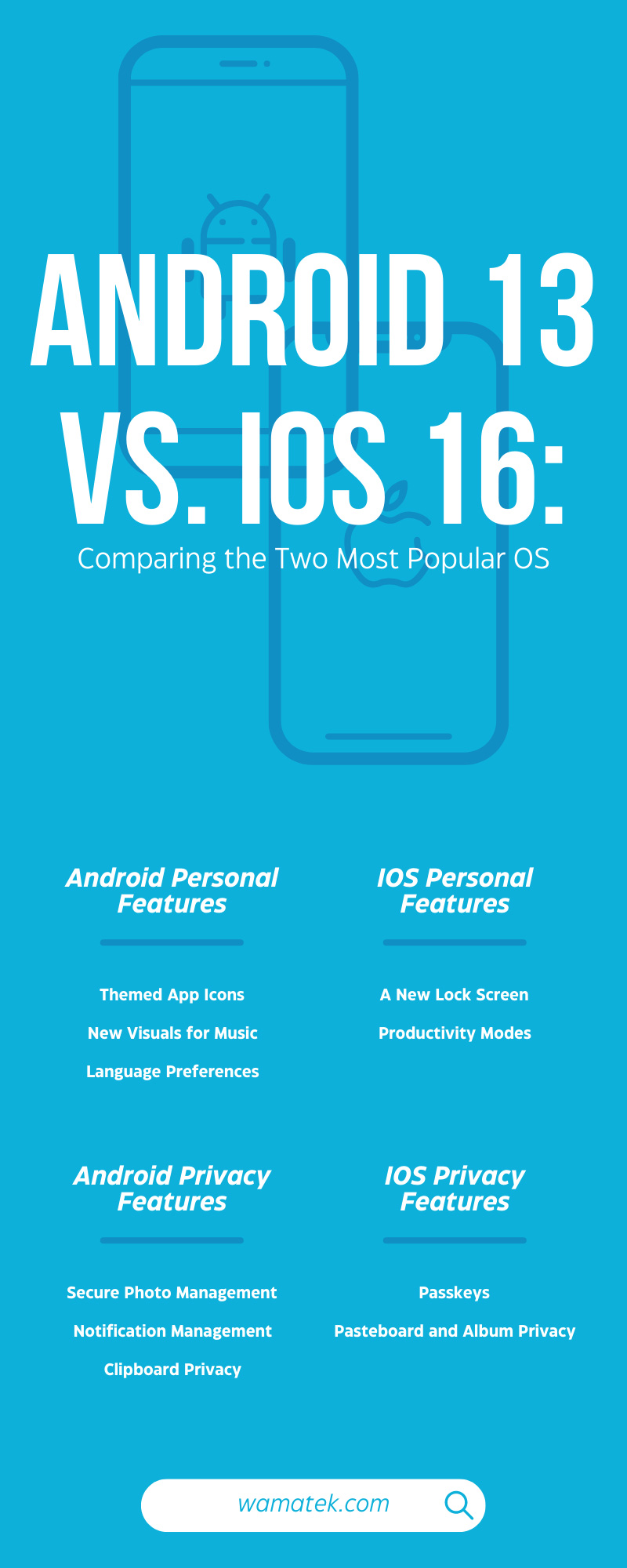Considering that it’s among the biggest debates in technology, you likely have an opinion on your preferences for an Android or Apple smartphone. Whether you favor one or the other, both offer users a wide range of features and capabilities. However, each year, both tech giants release a new update to their operating systems (OS) that alters the user’s experience with their phones.
You might not have been fond of Apple’s operating system last year, but you might change your mind with the new updates! So, what did Android and Apple put in their new OS updates? Keep reading to compare the two most popular OS: Android 13 vs. iOS 16.
When Did Android 13 Come Out?
It’s important to note that while each tech giant updates their OS every year, it isn’t necessarily at the same time or all at once. Android and Apple make the initial drop of the operating system with smaller releases and updates throughout the year.
Android 13 originally came out in August 2022 but launched a smaller release in March 2023. The smaller release is not a new OS but rather one that accompanies and adds to Android 13.
When Did iOS 16 Come Out?
iOS 16 originally came out in September 2022 when Apple released its new smartphone version. To counteract the small Android OS release in March 2023, Apple introduced an update with iOS 16.4. This larger update doesn’t cover the minor updates they make throughout the year as well.
What Did Android 13 Add?
Android 13 added a ton of new features and capabilities to your Android smartphones. From personal updates to privacy and beyond, Google ensured its users had every update they needed to get more out of their devices. Let’s take a look at what’s new with Android 13.
New Personal Features
Themed App Icons
With more customization, you can determine the style and aesthetic of your Android device. Themed app icons are one of the most significant additions here. And we’re not only talking about Google’s apps. Personalize several different apps to match the colors or wallpaper of your phone!
New Visuals for Music
Additionally, introducing new media controls brings users a new music player on their device’s home/lock screen. This music player features the album’s artwork and a dancing playback bar that wiggles and dances as your song progresses.
Language Preferences
Lastly, you can assign different language preferences to individual apps. For example, keep your email or messaging apps in English but switch your maps app to Spanish. This ability serves many purposes, but one of the coolest ways to use it is to build your language learning skills. Easily read your messages in English, but listen to GPS directions in Spanish to help you learn.
New Privacy Features
Secure Photo Management
Do you remember in previous years when apps would connect with your photo library to post pictures? Apps would have access to your complete photo library with no exceptions. With the Android 13 update, you can keep the contents of your phone more private by choosing specific videos or photos that can interact with certain apps.
Notification Management
After downloading several apps, your notifications might be going through the roof. Limit your distractions and choose which apps send you push notifications by stopping them in the first place. Keep your email notifications on while turning off Facebook. The control is yours!
Clipboard Privacy
The clipboard on your phone is what you may copy and paste into different apps. Android 13 will notify you when any information on your clipboard is used in an application to ensure your privacy. Additionally, the clipboard will clear its history after a specific time to prevent unwanted access to information.
Additional New Android 13 Features
One feature that Apple users have been taking advantage of is the seamless integration between different devices. For example, you could receive a text message on your Apple smartphone and respond on your MacBook. Android now offers this with their Chromebooks. Send and receive messages through your Chromebook, even if your phone is out of reach.
Other elements may include a smoother handoff between devices, such as tablets, laptops, and smartphones made by Google. You may also enjoy enhanced audio and an update to the taskbar for tablets.
What Did iOS 16 Add?
In the iOS 16 update, Apple also enhanced their user’s personal and private experience. As with Android, they made many updates to the operating system. Let’s take a look at the most prominent features.
New Personal Features
A New Lock Screen
The lock screen on Apple devices looks like they’ve never had before. With plenty of custom options, you can curate a lock screen that meets your needs. Alter the date and time style, add widgets, shuffle through photos, make multiple lock screens, and more.
Productivity Modes
Limiting distractions on our mobile devices is necessary, especially with so many of us now working from home. Apple introduced enhancements to focus mode. Create several modes that block access to specific apps, set boundaries, and limit your phone usage at certain times throughout the day to help you focus on productivity.
With many more personal features, Apple now allows you to share an iCloud photo library with up to five individuals, edit or undo messages, and add push notifications for web apps.
New Privacy Features
Passkeys
With privacy and private data at the center of many conversations, Apple took this feature and made sure users kept their information secure. Passkeys is a new feature that replaces passwords with a safer and easier sign-in method. Something passkeys can do that normal passwords cannot is keep your device safe from phishing and website leaks.
Pasteboard and Album Privacy
Much like the Android clipboard, apps on your Apple device will need permission before accessing the pasteboard to transfer content to another app. Your device will also automatically lock recently deleted albums in photos.
With many security improvements, Apple made it easier for users to access these improvements. Automatically download these security features between standard software updates at a faster rate. This feature allows you to take advantage of privacy and security immediately.
Additional New iOS 16 Features
Other notable features of iOS 16 include an update to Siri, multi-stop routing in maps, and new tracking capabilities in the health log.
With plenty of other updates to both operating systems, the above features are the most prominent. Both Android and Apple are still updating these systems. Until the new OS for both comes out later this year, the tech giants will continue to add minor updates.
After comparing the two most popular OS, Android 13 and iOS 16, you can enjoy both with Wamatek’s available unlocked used phones. Take advantage of the new features and updates in this article. Browse through our selection of both Apple and Samsung/Android phones. Which one of these operating systems do you prefer?