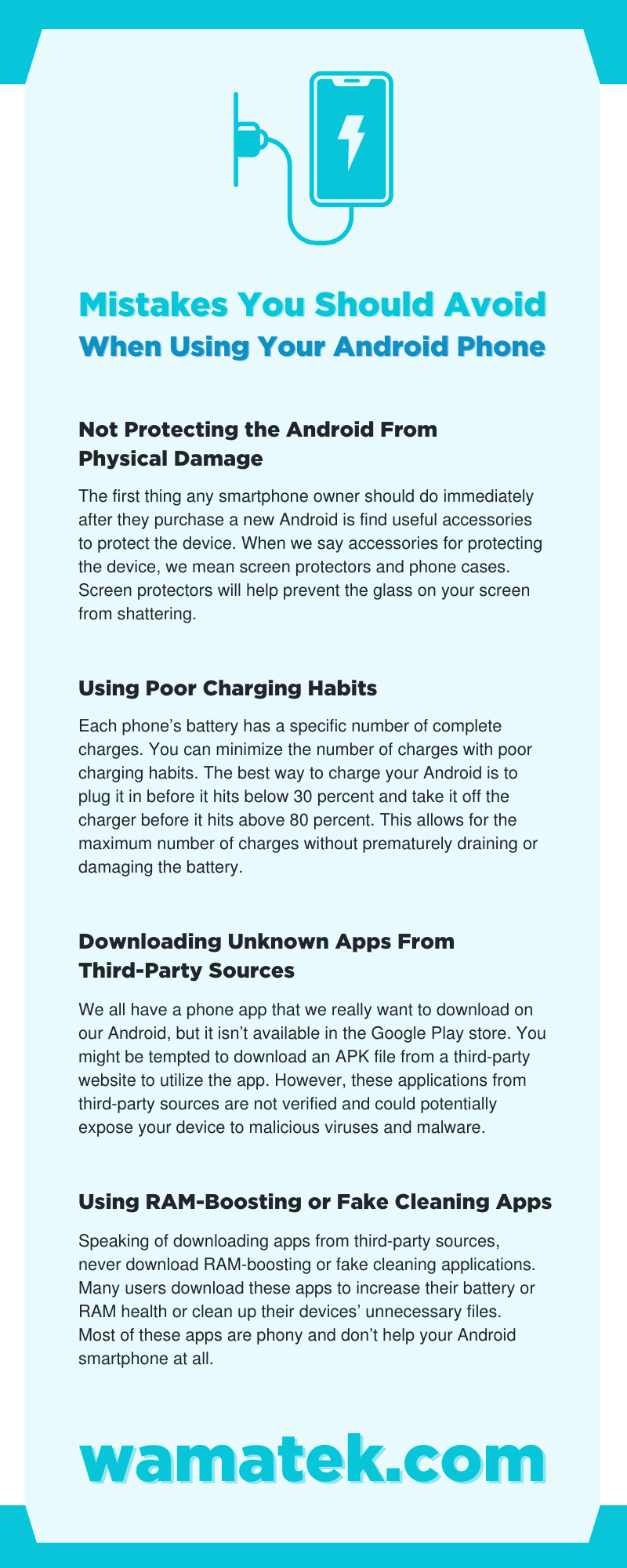Android phones are popular for several reasons. One of the biggest factors users gravitate toward is that these devices are relatively simple to set up and use. However, there are mistakes you should avoid when using your Android phone to prevent damage, malware, and other potential harm. Keep reading to learn what you should and shouldn’t be doing on your Android smartphone so you can use the device to its maximum potential.
Not Protecting the Android From Physical Damage
The first thing any smartphone owner should do immediately after they purchase a new Android is find useful accessories to protect the device. When we say accessories for protecting the device, we mean screen protectors and phone cases.
Screen protectors will help prevent the glass on your screen from shattering. For instance, when you have a glass screen protector and accidentally drop the phone, the protector should break instead of the actual screen. It’s much more affordable to replace a broken screen protector than the entire screen on your phone.
Likewise, phone cases can help minimize damage to your phone’s internal and external components. The more times you drop your phone without a case, the more likely it will sustain damage and become unusable. We recommend a silicon or drop-proof case that protects against scratches, dings, scuffs, and other damage.
Using Poor Charging Habits
How do you charge your phone every day? Most users believe it’s as simple as plugging in your phone overnight and leaving it on the charger until it’s fully charged. However, if you use this charging method, you’re actually causing damage to the battery.
Each phone’s battery has a specific number of complete charges. You can minimize the number of charges with poor charging habits. The best way to charge your Android is to plug it in before it hits below 30 percent and take it off the charger before it hits above 80 percent. This allows for the maximum number of charges without prematurely draining or damaging the battery.
Downloading Unknown Apps From Third-Party Sources
We all have a phone app that we really want to download on our Android, but it isn’t available in the Google Play store. You might be tempted to download an APK file from a third-party website to utilize the app. However, these applications from third-party sources are not verified and could potentially expose your device to malicious viruses and malware.
Use your better judgment when deciding what to download onto your device. Avoid unknown apps from third-party sources and stick to what is available on the Google Play store. You never know what you could download from these websites, so it’s best to avoid them altogether.
Using RAM-Boosting or Fake Cleaning Apps
Speaking of downloading apps from third-party sources, never download RAM-boosting or fake cleaning applications. Many users download these apps to increase their battery or RAM health or clean up their devices’ unnecessary files.
Most of these apps are phony and don’t help your Android smartphone at all. In fact, your Android has a system that manages RAM and battery boosting by itself, so an additional app is entirely unnecessary. If you believe your phone is losing storage or you need to clear some files, take it to a professional instead of entrusting an unknown application.
Ignoring Operating System Updates
Every year, Android and Samsung release a new version of their operating system. They also make smaller updates throughout the year to fix bugs, patch security flaws, protect your data, improve performance, and add new features. Ignoring these updates could leave your device vulnerable to hackers and malware because your phone no longer runs on a secure operating system.
Therefore, remember to download these updates as soon as you receive them. Most users believe these updates will slow down their smartphones, but that isn’t true, and they are necessary if you plan on using the same device for several years. These updates are easy to download and only take a few minutes to complete.
Not Using or Setting Up Google Assistant
Google Assistant is a virtual assistant or artificial intelligence (AI) that users can use to help them operate their devices or find information on the internet. For example, if you’re driving in your car, you can say, “Hey, Google, where is the nearest gas station to me?” And the virtual assistant will give you a list of gas stations in your vicinity.
If you forget to set up this assistant, you cannot use it. The AI needs to recognize your voice to activate a response. So remember to set up Google Assistant after taking your Android device home from the store. The process of setting up this feature is simple and easy.
Forgetting To Set Up Find My Device
Find My Device is a feature linked to your Google account that allows you to locate your device, lock it, or erase it. For instance, if you accidentally leave your phone somewhere, you can use Find My Device to locate the lost electronic. You can also use this feature to erase the content on your phone if you believe an ill-intentioned stranger is using your lost phone.
Usually, if you add your Google account to your Android device, the Find My Device feature will automatically turn on. However, it’s best to double-check this in your settings to verify. You never want to be in a situation where you thought this feature was working only to find it wasn’t. This is a mistake you should avoid when using your Android phone because it can be the difference between finding your lost device or purchasing a new one.
Never Backing Up the Phone
Backing up your phone is saving a file of your data onto a cloud service or another computer or hard drive. You use these backups if someone steals your phone, you purchase a new device, or your data somehow disappears. Instead of starting completely over, you can redownload the backup to recover old files, songs, pictures, etc.
Setting this feature up is very simple, and there is even an automatic-backup option. We recommend setting up automatic daily backups so you always have one available, just in case. After all, you will lose the pictures and personal information the most recent backup didn’t include.
Avoiding the mistakes above will allow your Android to perform better and prevent malicious malware. Following our advice helps you use your phone to its maximum potential. Now that you know how to best use an Android phone, if you need an affordable, used Samsung phone for sale, consider purchasing through Wamatek! We have a wide range of Android phones to suit all our customers’ needs.