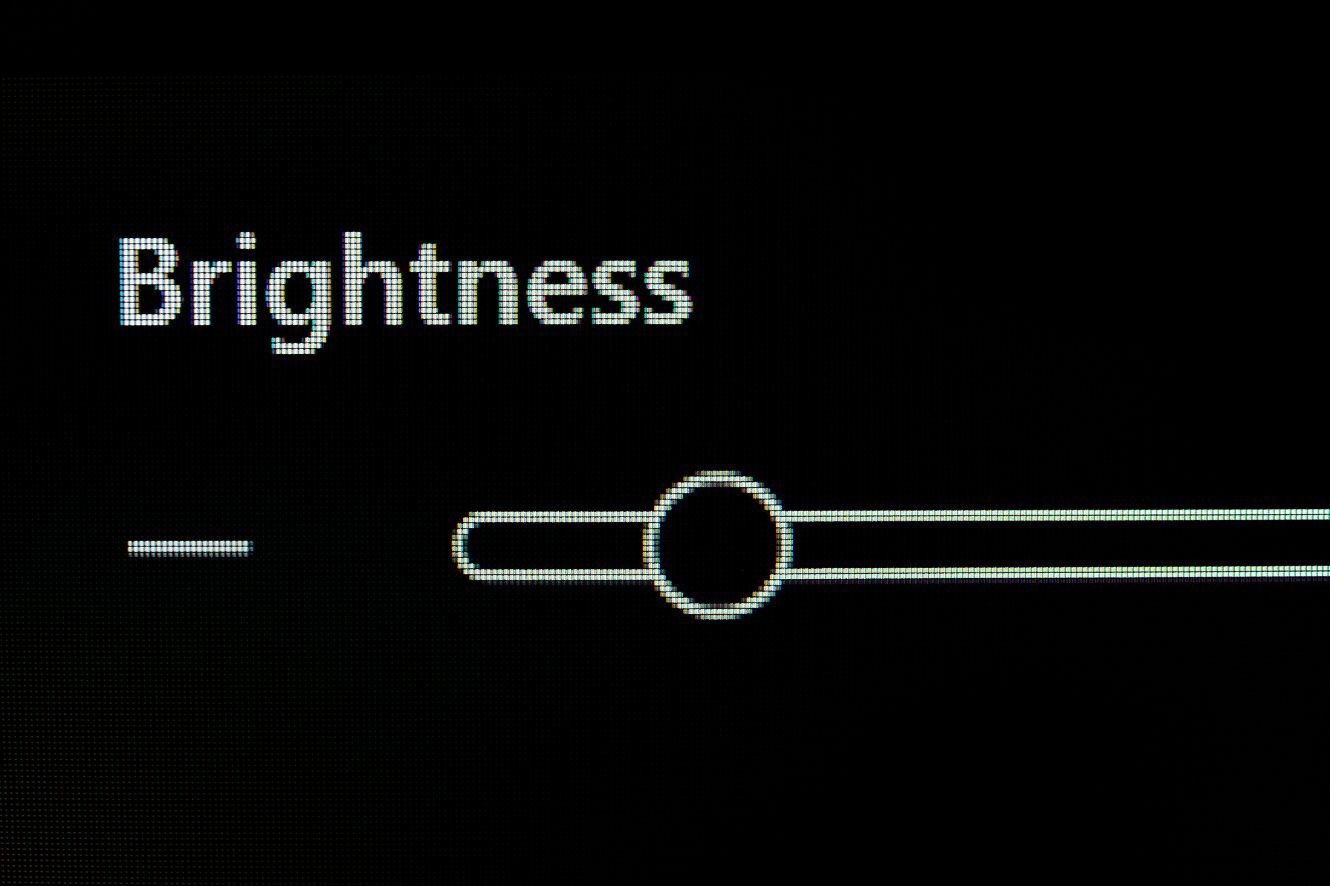As our devices get older, the charging capacity and battery life will slowly decline. However, we can counteract this change by improving the battery life of our smartphones. If you notice your smartphone slowing down or dying quickly, consider the below advice for maximizing the battery life
Update the Software/Operating System
The two leading smartphone tech giants, Apple and Samsung, release a new update to their operating systems and software at least once a year, if not more. In these updates, the company might include patches that fix bugs affecting your phone’s battery life. Anytime there is an update available, take the time to install it onto your phone, as it could extend the device’s battery life. If you buy a pre-owned Samsung phone or any other brand, remember to update the system when you receive it so that you can enjoy the best battery life possible.
Delete Apps That Take a Lot of Battery Life
Are you playing a lot of games or watching a lot of videos on your device? These apps could take a lot from your battery—skip using them on your smartphone and try a tablet or laptop instead. Do not use apps like Adobe Photoshop or iMovie on your phone if you have a different option; these power-hungry apps cause a fast reduction in battery life.
Turn On Power-Saver Mode
Power-saver mode is a feature you can enable to preserve your battery life. This setting will turn off nonessential features and darken the display to conserve power until you plug the phone in. Go into your smartphone’s settings and turn this feature on to automatically save energy whenever your phone needs it.
Use the Proper Charging Methods
Did you know there is a proper way to charge your devices? To maximize each charge, you should avoid charging the phone to 100 percent every time—instead, plug it in and leave it there until it reaches 70–80 percent. Overcharging the phone and leaving it plugged into the wall for an extended period could harm the battery.
Dim Your Screen
The screen on your phone does not need to be at full brightness all the time. Keeping this brightness level below half could improve the smartphone’s battery life. If you don’t want to change this feature constantly, you can go enable settings that detect ambient light and alter the brightness on the phone accordingly.
Turn Off or Limit Location Services
Certain apps on your smartphone could be using your location, even in the background, when you’re not using the device. Turn this off in your settings or limit what apps use location services to extend the phone’s battery life.
Consider the above advice whenever you notice your phone’s battery life slowing down. While it’s inevitable that a device will slow down and lose battery percentage as it ages, there are ways to improve this issue. Try these battery-saving tips first before you consider purchasing a new phone.